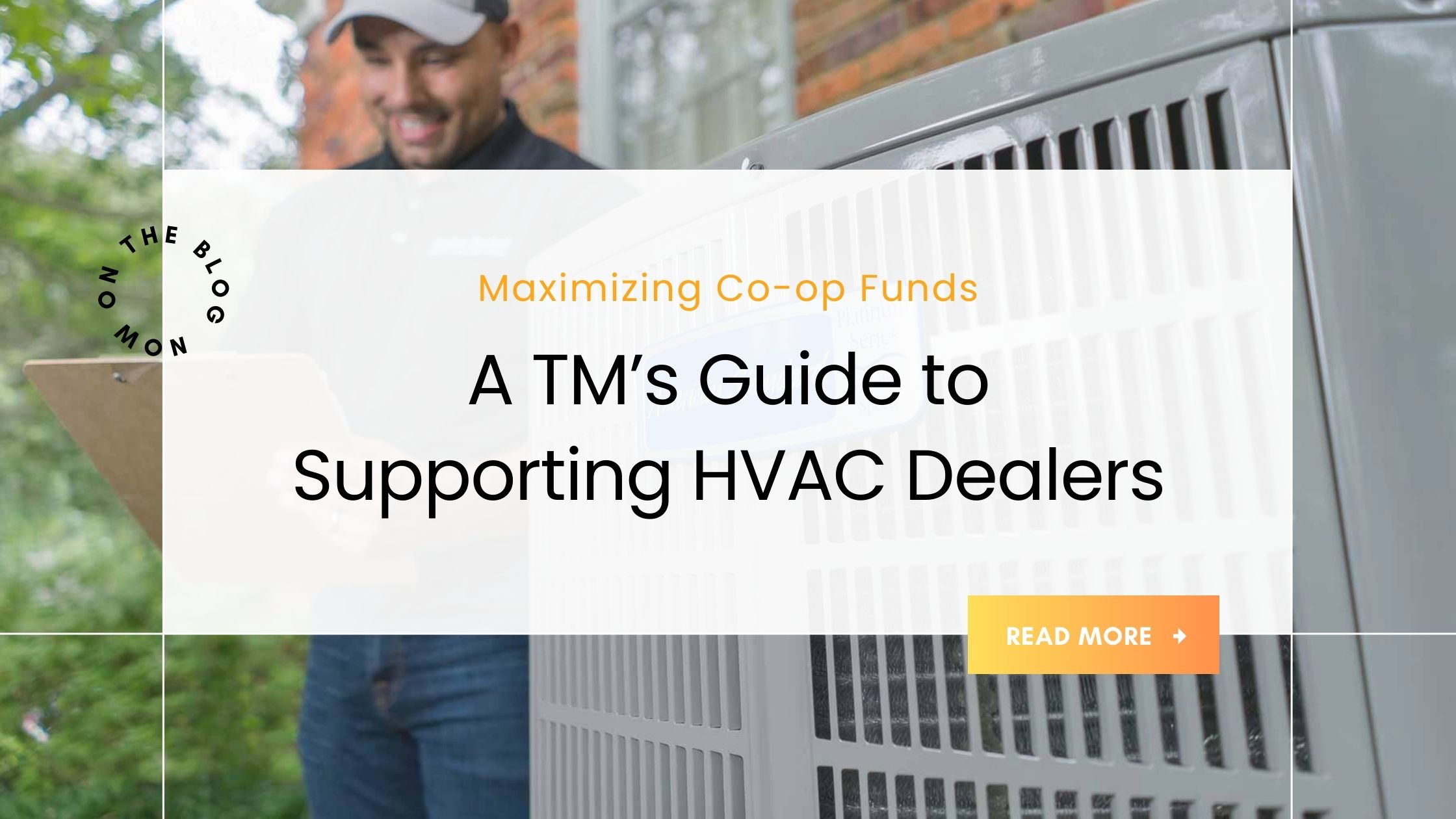The Power of Google Business Profiles: Helping Dealers Optimize Their Online Presence
As a Territorial Manager (TM) for Shearer Supply, helping your HVAC dealers grow their business is your top priority. In today’s digital age, one of the most important tools dealers can use to attract new customers and build their brand is a Google Business Profile (GBP). Many HVAC dealers don’t realize the full potential of optimizing their GBP, which is a critical asset for local search visibility and customer engagement.
This blog will guide you on how to help your dealers get the most out of their Google Business Profile to improve their online presence and grow their business, especially when promoting American Standard HVAC products.
Why Google Business Profiles Matter for HVAC Dealers
When potential customers search for HVAC services online, they typically start with Google. A well-optimized Google Business Profile allows a dealer to appear in local search results, especially in the Google Maps section, where customers are often looking for businesses nearby. A strong GBP also helps dealers:
- Show up in “Near Me” searches: Whether someone is searching for “HVAC repair near me” or “HVAC installation,” a fully optimized profile ensures your dealer is more likely to appear in the results.
- Display essential business information: Google Business Profiles allow dealers to prominently showcase their contact information, business hours, and services, making it easier for customers to reach out.
- Boost credibility: A complete profile with positive reviews builds trust and establishes credibility with potential customers who may not be familiar with the dealer.
Steps to Help Your Dealers Optimize Their Google Business Profile
- Claim and Verify the Profile
The first step is ensuring that your dealer has claimed and verified their Google Business Profile. Many HVAC dealers may not know that their business is already listed by Google, but they need to claim ownership to make updates and optimize the profile.
- Have your dealers visit google.com/business to search for and claim their profile.
- Help them go through the verification process (usually by postcard or phone call) to gain control of the listing.
- Complete All Business Information
Once the profile is claimed, encourage your dealers to complete all the fields, ensuring the business information is accurate and up to date. Here’s what they need to include:
- Business Name: Make sure it’s consistent with other listings and includes key identifiers (e.g., “Smith’s Heating & Cooling – American Standard HVAC”).
- Address and Service Areas: Ensure the location is correct and service areas are clearly defined, especially for dealers who cover a wide geographic area.
- Phone Number: Confirm that the phone number listed is actively monitored and that customers can easily reach the business.
- Website URL: Encourage dealers to link directly to their website or a specific landing page that highlights their HVAC services.
- Add Photos and Videos
A picture is worth a thousand words, and for HVAC businesses, high-quality visuals can make a huge difference in drawing in customers. Dealers should upload:
- Photos of their team, service trucks, completed jobs, and products like American Standard HVAC systems.
- Videos of equipment installations or maintenance tips to give potential customers insight into their expertise.
- Encourage Reviews and Respond to Them
Reviews play a major role in local search rankings and customer decision-making. Encourage your dealers to ask satisfied customers to leave positive reviews on their Google Business Profile after every service. In addition:
- Dealers should always respond to reviews, whether positive or negative. A quick reply thanking customers for their feedback, or addressing concerns, shows engagement and professionalism.
- Utilize Google Posts and Updates
Google Business Profiles allow businesses to publish posts—short updates that can highlight special promotions, seasonal maintenance tips, or new services. Dealers can use this feature to share offers related to American Standard HVAC systems or promote upcoming sales events. These posts are visible in search results and help engage potential customers.
Best Practices for Ongoing Profile Management
Once your dealers have a fully optimized Google Business Profile, it’s important to maintain it over time. Here’s how you can encourage them to keep their profile fresh and up to date:
- Update information regularly: If business hours change or new services are added, ensure the Google Business Profile reflects those updates immediately.
- Post regularly: Encourage dealers to create a schedule for posting new updates, especially when they have promotions or new offerings.
- Monitor and respond to reviews: Staying on top of customer feedback and engaging with reviewers regularly keeps the profile active and credible.
How TMs Can Assist Dealers in Optimizing Their Google Business Profile
As a TM, you can play a crucial role in helping your dealers get the most out of their Google Business Profile. Here are some ways you can provide support:
- Conduct workshops or training on optimizing GBPs, ensuring all your dealers know how to claim, verify, and manage their profile effectively.
- Provide resources, such as templates for Google posts or best practices for responding to reviews.
- Monitor your dealers’ profiles and provide feedback or suggestions for improvement during regular check-ins.
Conclusion: Google Business Profiles as a Key Growth Tool
A well-optimized Google Business Profile is a powerful tool that can help your HVAC dealers stand out in local search results, attract more customers, and grow their business. By guiding your dealers through the process of setting up and maintaining their profile, you’re not only helping them improve their online presence but also strengthening their ability to market American Standard HVAC products more effectively.
For additional tips on optimizing Google Business Profiles and helping your dealers grow, reach out to us at [email protected] or call 256-653-3005. You can also visit tmrally.com or lawrencemediagrp.com for more resources.
Contact Lawrence Media
- Email: [email protected]
- Phone: Everett Lawrence: 256-653-3005
- Kelsey Lawrence: 256-975-2669
- Website: https://lawrencemediagrp.com